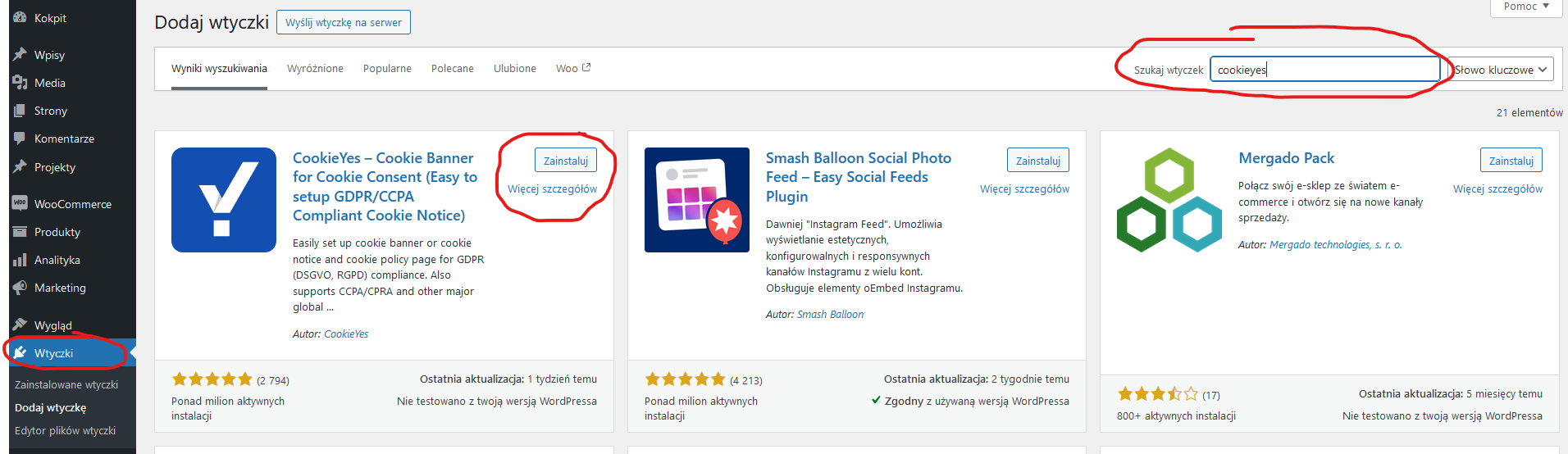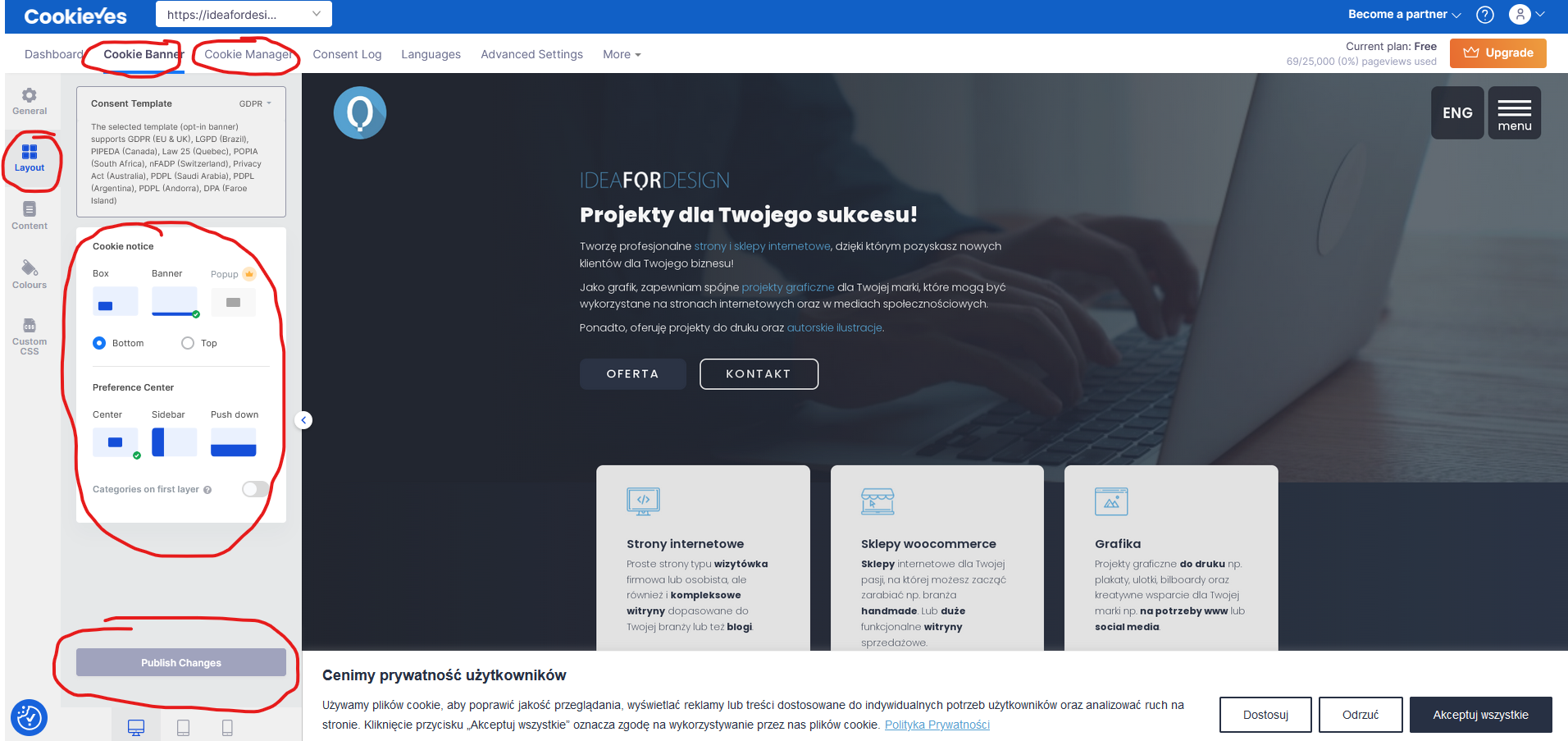Entry
In the digital era, where user data privacy is key, the introduction of new Google Consent Mode v2 regulations becomes essential. Implementing this tool not only helps to meet legal requirements, but also optimizes marketing campaigns. Below you will find a detailed guide on why it is worth implementing Consent Mode v2, what are the consequences of not implementing it, and how to do it step by step using the CookieYes plugin.
Why is it worth implementing Consent Mode v2?
Google Consent Mode is designed to help businesses comply with European privacy regulations such as GDPR and the ePrivacy Directive. The new version, Consent Mode v2, introduces additional settings and features that help businesses better manage user data and consent (Vaimo) (Cassie).
- Regulatory Compliance: Implementation of Consent Mode v2 is necessary to comply with regulatory requirements such as the Digital Markets Act, which comes into effect in March 2024.
- Optimize your ad campaigns: With Consent Mode v2, Google can model the behavior of users who have not consented to cookies, allowing for more effective planning of ad campaigns and a better understanding of conversions.
- User trust: Transparent user consent management builds brand trust and can improve user experiences on your site.
Consequences of not implementing Consent Mode v2
Failure to implement Consent Mode v2 can lead to serious consequences:
- Loss of advertising opportunities: Failure to implement new regulations may result in the limitation or complete blocking of the ability to run advertising campaigns on Google Ads.
- Limited analytics capabilities: Without proper implementation, Google Analytics will not be able to collect complete user data, making it difficult to analyze website traffic and make informed business decisions.
- Data protection law breaches: Failure to comply with the new regulations may lead to a breach of GDPR and other local data protection laws, which may result in financial penalties.
Guide on how to implement Consent Mode v2 – quick guide.
Below you will find a detailed step-by-step guide on how to implement Consent Mode v2 using the CookieYes plugin.
- Przejście do kokpitu WordPress: Zaloguj się do panelu administracyjnego swojej strony WordPress. Na pulpicie nawigacyjnym wybierz zakładkę “Wtyczki” znajdującą się po lewej stronie menu.
- Adding a new plugin: Click on “Add new” to go to the adding plugins section.
- Search for CookieYes Plugin: In the “Search Plugins” window, type “cookieyes”. A list of plugins that match your search term will appear.
- Install and activate the plugin: Search for the plugin “CookieYes | GDPR Cookie Consent Compliance Notice (CCPA Ready)” and click the “Install Now” button. Once the installation is complete, click “Activate” to run the plugin on your site.
- Plugin Configuration: After activating the plugin, you will be automatically redirected to the CookieYes plugin configuration page. If not, you can find the plugin settings in the left menu under the name “Cookie Consent”.
- Consent Configuration: In the plugin settings, configure different consent types, such as consent for analytical and advertising cookies, in accordance with Google Consent Mode v2 requirements. Make sure the appropriate options are enabled so that the plugin can collect consents in accordance with the new regulations.
- Personalization: CookieYes plugin allows you to personalize the appearance of the cookie banner that will be displayed to users. Adjust the colors, texts and layout of the banner to match the aesthetics of your site.
- Saving Changes: After making all the necessary settings, do not forget to save the changes. Make sure that the cookie banner works correctly by visiting your site in incognito mode or from another browser.
Summary: How to Implement Consent Mode v2 on Your Website
The introduction of Google Consent Mode v2 is essential for any company that wants to meet legal requirements regarding user data privacy and optimize their advertising campaigns. The new regulations, which come into effect in March 2024, require websites to obtain more detailed consent from users and comply with the requirements of the Digital Markets Act.
If you encounter any issues with configuring the CookieYes plugin, I offer a plugin implementation service.
Please contact me to ensure your website is fully compliant with the latest regulations and to optimize your advertising campaigns.
Remember that compliance with legal regulations not only protects your company from fines, but also builds user trust in your brand.